3.9. Modules¶
A package can have one of more modules in it. A module is a single Python file which defines one or more functions that can be used elsewhere in your code by using an import statement.
If you have Python installed on your PC, try saving the following as a file called square_module.py:
def square(x):
"""
Return the squared value of x.
Parameter
---------
x: num
Value to square.
Return
------
square: num
Squared value of x.
"""
return x**2
print(square(7))
You can now run this file from the shell by typing:
Python square_module.py
# 49
Great, our number was squared! Now say we want to use the square() function in another Python program. In a new file in the same directory, type the following and save it as run_square.py:
print(square(7))
Uh oh! Python doesn’t know about the square() function that we wrote in the other program. Let’s import our other program as a module so that we can use functions in it.
Open run_square.py again and add an import statement to the following line to the top of the file. Then update the square() function line. We can call fucntions from imported modules by naming the module and following it with a . and finally the function (e.g. module.function()):
import square_module
print(square_module.square(7))
Now try runnning our new program.
Python run_square.py
3.9.1. Importing modules¶
We learned above that to make a module’s functions accessible in a script, we need to import it. By convention, we write all import statements at the top of our Python programs.
If a package has multiple modules, we can specify a single module to import with import packagename.modulename. Functions from an imported module can be invoked with a dot . after the name of the module they are found in.
#===========================================================
# Run this cell ONLY if you are viewing this on mybinder.org
#import sys
#!conda install --yes --prefix {sys.prefix} numpy matplotlib
#===========================================================
import matplotlib.pyplot # Imports the pyplot module within the matplotlib package
x = (0, 1, 2, 3, 4)
y = (0, 1, 2, 4, 8)
matplotlib.pyplot.plot(x, y) # The plot function in the pyplot module
[<matplotlib.lines.Line2D at 0x7fe2e0260320>]
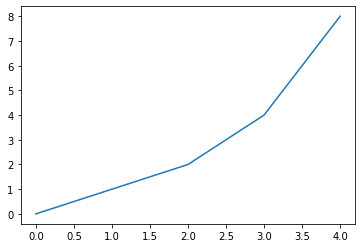
Wow. matplotlib.pyplot.plot() is a lot of typing to plot a simple function. Luckily Python gives us a way to make the usage of pyplot much shorter.
3.9.2. Import as¶
Python allows you to set up shorthand notation (an alias) to refer to a package or module. In this case, you write import package.module as abbr. Now abbr refers to your imported module and you can call functions with abbr.function().
import matplotlib.pyplot as plt # Define the short form plt for matplotlib.pyplot
plt.plot(x, y) # Now we can write plt.func() instead of matplotlib.pyplot.func()
[<matplotlib.lines.Line2D at 0x7fe2c0fbda90>]
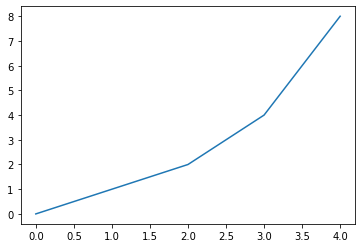
This key takeaway of this brief overview is that modules are simply Python files that we can import functions from for use elsewhere in our code.
As we will see in the next chapter, we often want to import functions written and test by others, and a common way to do this is by install a packages which provides one or more modules that we can use in our own code. The plotting package we saw above, matplotlib is just one of many large open source packages developed by the Python community. We will explore some of the most common scientific Python packages in the following chapter.
