Assignment 0 (Sep 14)¶
Welcome to the first week of the Fall 2021 SPIRL class!
The assignment this week will help you learn to navigate the SPIRL website and make your first submission using GitHub.
Assignment¶
In this assignment, we will download a Jupyter notebook, open it in VS Code, make changes to it, and then turn it in as a pull request on GitHub.
All assignments will be turned in this way, so please get in touch via the #help channel on Slack if you have trouble with any of these steps.
Follow the setup guide in How To Submit Assignments: First-time Setup to get GitHub working with VS Code.
Download the Ch. 3.10: String Formatting page from the SPIRL textbook as a Jupyter notebook (.ipynb) using the download button in the upper right of that page.
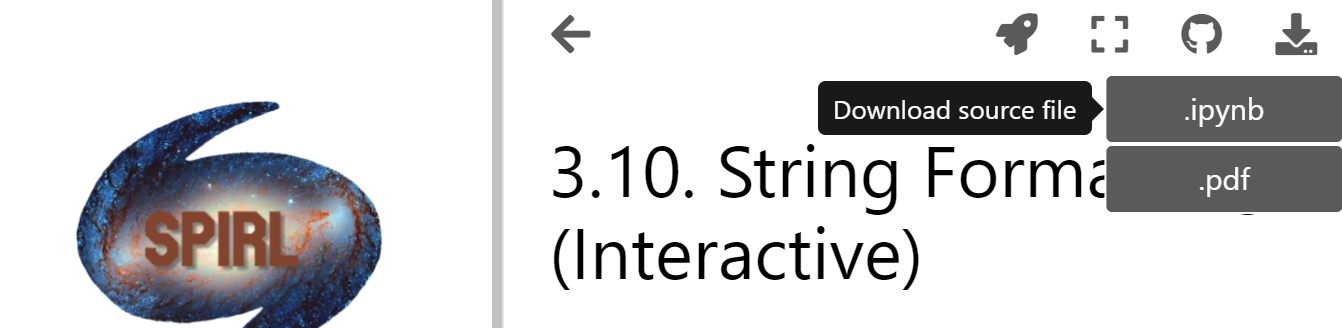
Play with the string formatting examples and attempt the practice problem at the end (this assignment is for practice only and will only be graded “submitted” or “not submitted”).
Follow the submission guide in How To Submit Assignments: Submitting Assignments as Pull Requests guide to turn in assignment 0 as a pull request.
That’s it! If you successfully set up VS Code, GitHub and submitted assignment 0 as a pull request, you’re done for the week.
In the coming weeks, we’ll discuss what Git, GitHub, commits and pull requests are. We’ll also make our first plots and fits with Python. See you next week!
